Top 10 Best Ad Blockers
Best Ad Blockers are software or browser extensions designed to prevent advertisements from being displayed while browsing the internet. These tools work by blocking the scripts and codes that are responsible for serving ads on websites, resulting in a cleaner and faster browsing experience for users.
Ad blockers have become increasingly popular as internet users seek to avoid intrusive and annoying advertisements that can disrupt their online experience. By using ad blockers, users can enjoy a clutter-free browsing experience and avoid being tracked by advertisers. Many ad blockers also offer additional features such as privacy protection, malware blocking, and the ability to customize which types of ads are blocked. With the rise of online advertising and the use of ad tracking, ad blockers have become an essential tool for many internet users who want to take control of their online experience and protect their privacy. Whether it's for faster browsing, improved privacy, or simply to avoid annoying ads, ad blockers have become a valuable tool for many internet users.
Adblock Plus - A popular ad blocking browser extension with customizable filters.
View AllGhostery - Privacy-focused ad blocker for faster, safer browsing.
View AllAdGuard - AdGuard: Powerful ad blocker for a seamless browsing experience.
View AlluBlock Origin - Effective, lightweight, open-source ad blocker for web browsers.
View AllAdBlock - AdBlock: Blocks ads, pop-ups, and video ads on webpages.
View All1Blocker - Efficient ad blocker for a seamless browsing experience.
View AllOpera Browser - Fast, secure, ad-blocking browser with built-in VPN and privacy features.
View AllPurify - Purify: Efficient ad blocker with customizable filters for seamless browsing.
View AllAdAway - AdAway blocks ads on Android devices for a smoother experience.
View AllPrivacy Badger - Privacy Badger: ad blocker for enhanced online privacy and security.
View All
Top 10 Best Ad Blockers
1.
Adblock Plus

Adblock Plus is a popular ad blocker that helps users enjoy a cleaner and faster online browsing experience by blocking intrusive ads, pop-ups, and autoplay videos. It is available as a browser extension for various web browsers and also has a mobile version for users to block ads while browsing on their mobile devices. Adblock Plus also offers additional features such as malware protection, privacy protection, and customization options for users to control their ad-blocking preferences.
Cons
 Can negatively impact websites that rely on ad revenue
Can negatively impact websites that rely on ad revenue may not block all ads.
may not block all ads.
2.
Ghostery

Ghostery is a privacy-focused ad blocker and privacy extension designed to detect and block tracking technologies on websites. It helps users to speed up web browsing and protect their online privacy by giving them control over the ads and trackers that can be seen on the websites they visit. With its easy-to-use interface and comprehensive tracking protection, Ghostery is a popular choice for users who want to block intrusive online ads and maintain their privacy while surfing the web.
View All3.
AdGuard

AdGuard is a leading ad blocker that offers users a seamless and ad-free browsing experience. With its advanced ad-blocking technology, AdGuard effectively filters out annoying ads, pop-ups, and other intrusive content, allowing users to enjoy faster and more secure browsing. In addition to blocking ads, AdGuard also protects users from online trackers and phishing attacks, making it a comprehensive solution for a safer and more private online experience. Compatible with various platforms and browsers, AdGuard is a versatile tool for anyone looking to take back control of their online experience.
Cons
 Some users report issues with website compatibility and occasional slowdowns.
Some users report issues with website compatibility and occasional slowdowns.
4.
uBlock Origin

uBlock Origin is an efficient and lightweight ad blocker that is highly customizable. It not only blocks ads but also prevents tracking, malware, and other forms of online exploitation. It is open-source, meaning that anyone can contribute to its development and improvement. uBlock Origin is known for its ability to reduce the memory and CPU footprint of web pages, making browsing faster and more pleasant. With its comprehensive filters and powerful blocking capabilities, uBlock Origin is a top choice for those looking to enhance their online browsing experience.
Cons
 May break some websites
May break some websites requires some technical knowledge to customize.
requires some technical knowledge to customize.
5.
AdBlock

AdBlock is one of the leading ad-blocking browser extensions that helps users to block intrusive advertisements and improve their browsing experience. With AdBlock, users can eliminate annoying pop-ups, video ads, and banner ads on websites, creating a cleaner and more streamlined online experience. The extension also helps to reduce the amount of data usage and increase page load speed. AdBlock is easy to install and use, making it a popular choice for those looking to enhance their online experience.
View All6.
1Blocker

1Blocker is a powerful ad blocker app that allows users to customize their browsing experience by blocking ads, trackers, and other unwanted content. It offers a range of features such as customizable blocking rules, whitelist and blacklist options, and advanced privacy protection. The app is highly intuitive and user-friendly, making it easy for users to take control of their online experience and enjoy faster and cleaner browsing. With its comprehensive blocking capabilities, 1Blocker is a top choice for those looking to eliminate distractions and protect their privacy while browsing the web.
View All7.
Opera Browser

Opera Browser is a popular web browser known for its built-in ad blocker feature, making it one of the top 10 best ad blockers available. This feature allows users to browse the internet without the interruption of annoying and invasive ads, creating a more streamlined and enjoyable browsing experience. In addition to ad blocking, Opera Browser offers a range of features such as a free VPN, battery saver, and customizable speed dials, making it a versatile and user-friendly option for internet users.
Cons
 Limited extension support
Limited extension support potential privacy concerns with built-in VPN.
potential privacy concerns with built-in VPN.
8.
Purify

Purify is one of the top 10 best ad blockers that provides a seamless browsing experience by eliminating intrusive ads and pop-ups. With its easy-to-use interface and customizable settings, Purify allows users to browse the internet without interruptions and distractions. It also offers privacy protection by blocking tracking scripts and cookies, enhancing the overall security of the user's online experience. With its efficient ad blocking capabilities, Purify ensures faster page load times and improved battery life for mobile devices, making it a popular choice for ad-free browsing.
View All9.
AdAway

AdAway is a highly effective ad blocker for Android devices. It blocks unwanted advertisements from appearing on apps, browsers, and games, providing a smoother and less disruptive user experience. This open-source app is constantly updated and maintained by a community of developers, ensuring that it stays current with the latest advertising tactics. AdAway also allows users to whitelist certain websites and customize their blocking preferences. With its reliable and efficient ad-blocking capabilities, AdAway is a popular choice for those looking to minimize intrusions while using their Android devices.
View All10.
Privacy Badger

Privacy Badger is a popular ad blocker that focuses on protecting users' privacy while browsing the internet. Developed by the Electronic Frontier Foundation, Privacy Badger automatically blocks invisible trackers and third-party scripts that track users across different websites. It also adapts to new tracking techniques and offers users the ability to easily customize their privacy settings. Privacy Badger aims to provide a better and more secure browsing experience by giving users more control over their online privacy.
Cons
 May break some website functionality
May break some website functionality potential for false positives.
potential for false positives.
Similar Topic You Might Be Interested In

 View All
View All
 View All
View All
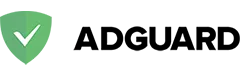 View All
View All
 View All
View All
 View All
View All
 View All
View All
 View All
View All
 View All
View All
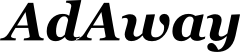 View All
View All
 View All
View AllBlocks annoying ads
improves browsing experience
protects privacy.
Can negatively impact websites that rely on ad revenue
may not block all ads.
Blocks ads and trackers
protects privacy.
Can sometimes slow down browsing
may not be compatible with all websites.
Effective ad blocking
privacy protection
and malware blocking.
Some users report issues with website compatibility and occasional slowdowns.
Highly effective at blocking ads
customizable filters
open-source
lightweight.
May break some websites
requires some technical knowledge to customize.
Blocks annoying ads
improves browsing experience
protects privacy.
Impacts revenue for websites
may block non-intrusive ads
potential compatibility issues.
Customizable filters
privacy protection
and cross-platform support.
Limited free version
occasional compatibility issues
and no advanced features.
Built-in ad blocker
fast browsing speed
customizable interface.
Limited extension support
potential privacy concerns with built-in VPN.
Effective ad blocking
privacy protection
faster page loading.
Paid app
limited customization options
may block some non-intrusive ads.
Blocks ads across all apps
improves device performance.
Requires root access
may interfere with some apps and websites.
Blocks tracking cookies
protects privacy
easy to use.
May break some website functionality
potential for false positives.